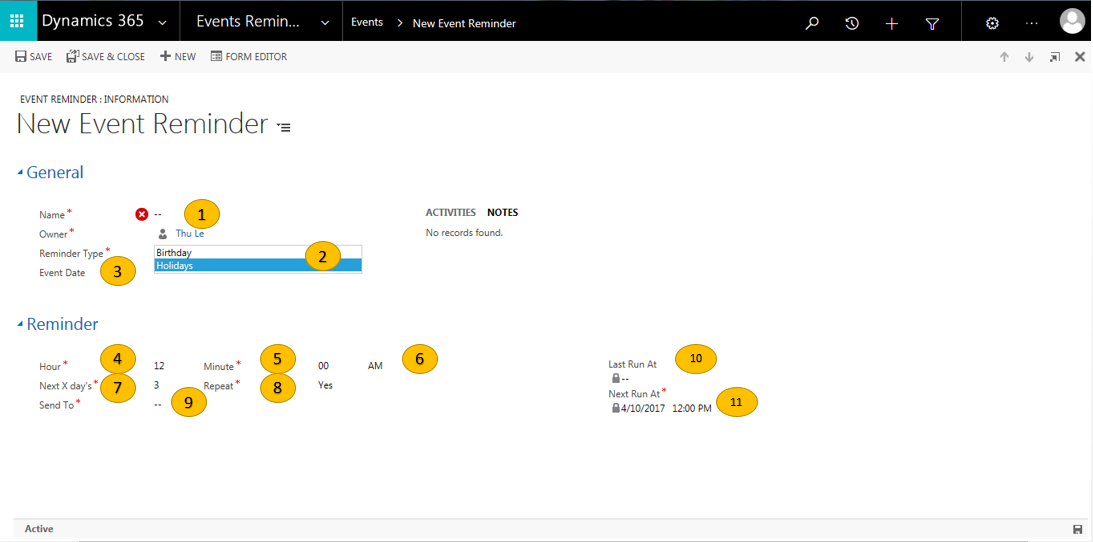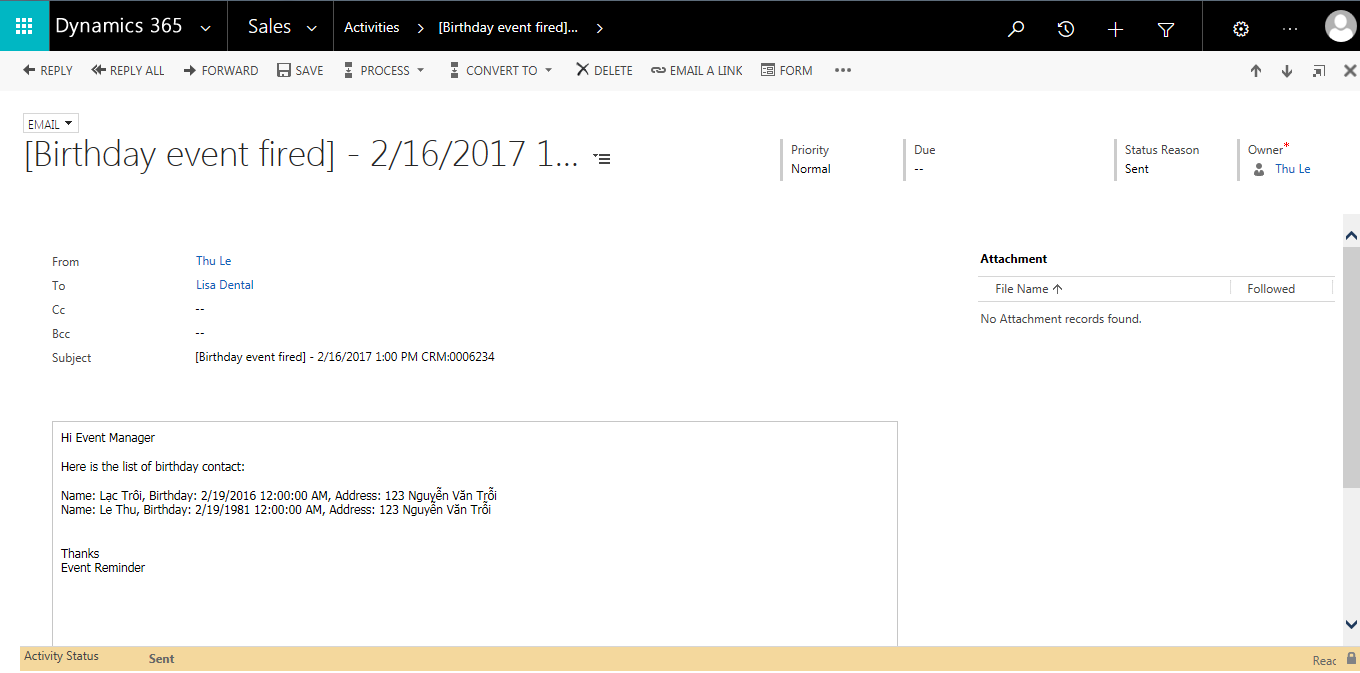Create the Event for reminder
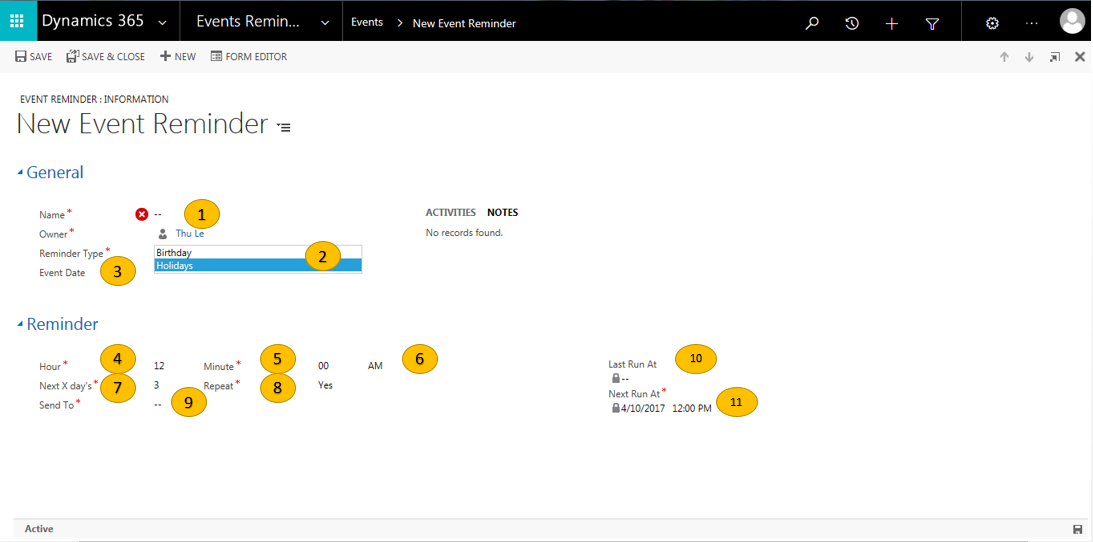
1. Enter name of the event.
2. Select the Reminder Type: Holidays or Birthday. If "Birthday" is selected the the Event Date (3) will be disabled.
3. Event Date (if Reminder Type: "Holidays" is selected).
4. Select the Hour for notification.
5. Select the Minute for notification.
6. Select AM/PM for notification.
7. Select the day before notification.
8. Select Repeate (YES/NO). If "YES" then the process will loop every day, "NO" then the process will run once times only.
9. Sent To: select one person in charge that will recevied email when the notification occurs (in Contact list). So, it should add one member in Contact list.
10. Last Run At: the last time when process run.
11. Next Run At: the next time when process will run.
Verify the email sending
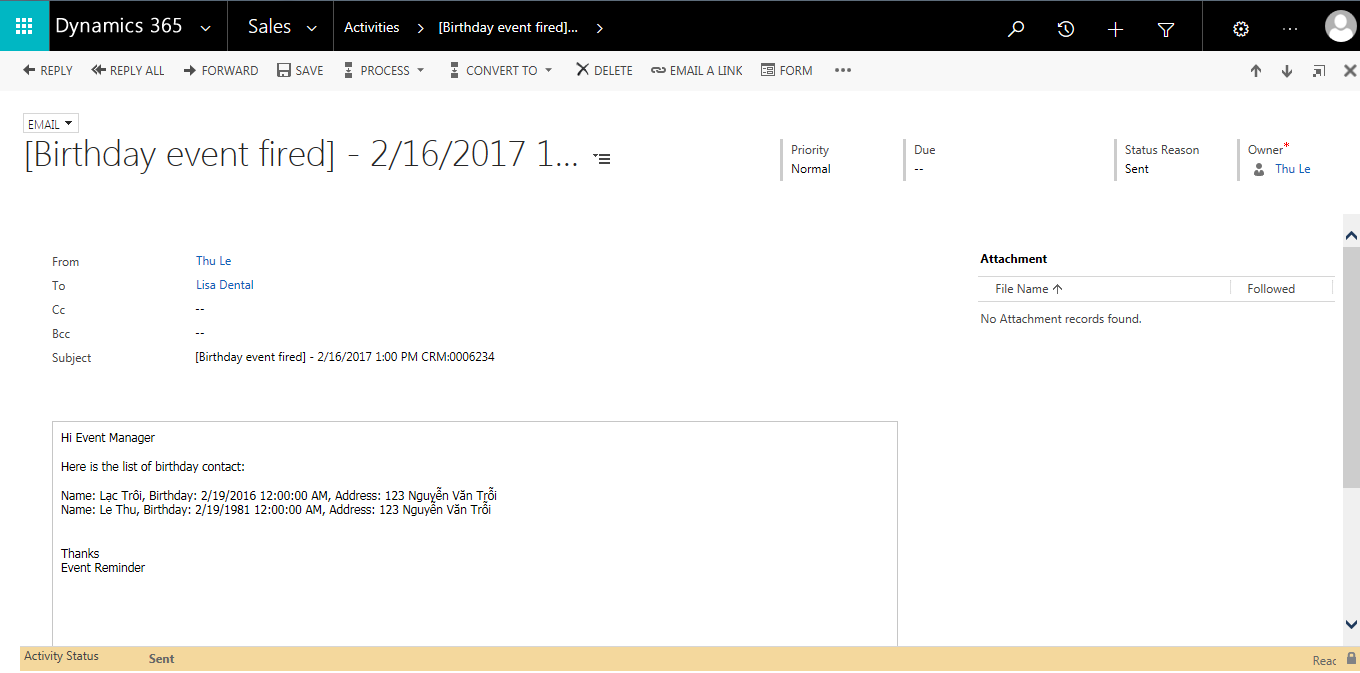
Questions
1. When the event occurs?
The event occurs once times a day base on the Reminder Time.
2. Can we stop the event?
We can stop the "Event" by: set the Repeate to "NO" or delete the Event (but the Event still occurs once times if the "Next Time At" is available).
3. How many members can be selected in "Sent To"?
Only 1.